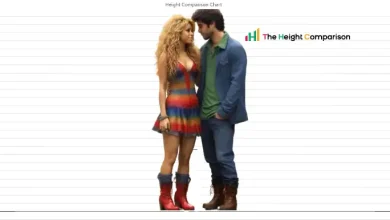AdSense Approval Awaits: Unlocking the Code to Content Success
AdSense Armor: Shielding Your Site with Quality Content
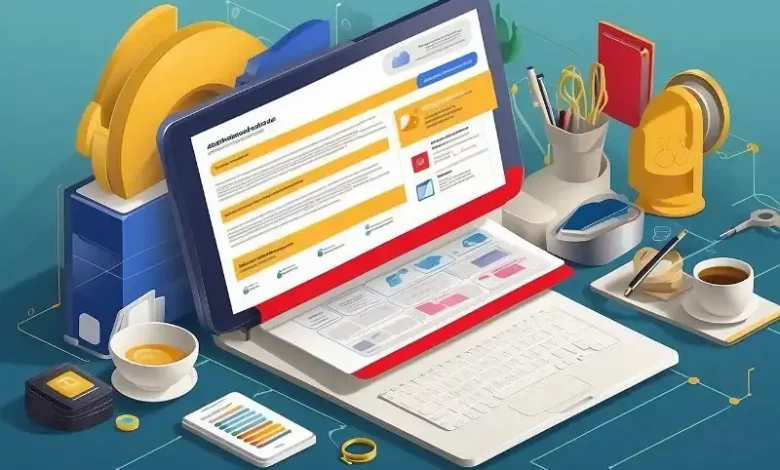
Getting approved for Google AdSense involves several steps, and it’s important to ensure that your website complies with Google’s policies before applying. Here’s a general guide to help you through the process:
General Guide to AdSense Approval
Create Quality Content:
Make sure your website has high-quality, original content. Google values content that provides value to users.
Ensure a Professional Design:
Your website should have a clean and professional design that is easy to navigate.
Privacy Policy and Terms of Service:
Create a Privacy Policy and Terms of Service page on your website. These are often required by Google.
About Us Page:
Include an “About Us” page that provides information about your website, its purpose, and the people behind it. This helps establish trust with users and advertisers.
Domain Ownership:
Ensure that you own the domain for which you are applying for AdSense. Google generally prefers websites with their own domain.
Sufficient Content:
Google AdSense often requires websites to have a sufficient amount of content before they are approved. Aim for at least 20-30 pages of original, relevant content.
No Violation of Google Policies:
Make sure your website complies with Google AdSense program policies. Common reasons for rejection include inappropriate content, copyrighted material, and illegal content.
Remove Other Ads:
If you have other ad networks or excessive ads on your site, consider removing them before applying for AdSense.
Apply for a Google AdSense Account:
Visit the Google AdSense website and sign in with your Google account or create a new one.
Fill out the application form with accurate information about your website.
Wait for Approval:
Google will review your application, and the approval process may take a few days to a few weeks.
Place Ad Codes:
Once approved, you will receive ad codes. Place these codes on your website where you want the ads to appear.
Comply with AdSense Policies:
Continue to adhere to AdSense policies to maintain your account in good standing.
Now you must regularly check Google’s AdSense policies as they may be updated, and compliance is crucial for maintaining your account.
To Get Fast AdSense Approval
Responsive Design:
Ensure that your website is mobile-friendly and has a responsive design. Many users access websites from mobile devices, and Google prefers sites that provide a good user experience across different devices.
Navigation and User Experience:
Create a user-friendly navigation system. A well-organized and easy-to-navigate website improves the user experience.
Loading Speed:
Optimize your website for fast loading times. Google considers page speed as a factor for user experience, and it can impact your AdSense application.
Domain Age:
While there’s no strict requirement for the age of your domain, having a domain that has been active for some time can contribute to the trustworthiness of your site.
Social Media Presence:
If applicable, link your website to associated social media profiles. A strong social media presence can add credibility to your site.
No Copyright Violations:
Ensure that all content on your website is original or properly attributed. Avoid using copyrighted material without permission.
Regularly Update Content:
Keep your website updated with fresh and relevant content. Regular updates show that your website is active and maintained.
Fix Broken Links:
Check for and fix any broken links on your website. A well-maintained site contributes to a positive user experience.
Secure Your Website:
Implement SSL security on your website. A secure connection is important for user trust and can positively impact your site’s ranking.
Remember, while these tips can improve your chances of getting approved, there is no guaranteed timeframe for approval. Google’s AdSense team manually reviews each application, and the process may take some time. Be patient, and if your application is initially rejected, carefully review the feedback provided by Google and make the necessary adjustments before reapplying.
Traffic Limitations for AdSense Approval
Google AdSense doesn’t have strict limitations on website traffic, clicks, or page views for approval. However, it’s essential to have a reasonable amount of original and quality content on your website. Google is interested in ensuring that their ads are displayed on sites that provide a good user experience and valuable content to visitors.
While there are no specific traffic requirements, it’s generally recommended to have a website with some established content and a sufficient number of pages. This helps the AdSense team assess the quality and relevance of your site.
Here are some key points to keep in mind:
Quality Content:
Focus on creating high-quality, original content that provides value to users. This is one of the most important factors for AdSense approval.
Number of Pages:
While there’s no specific minimum, having a website with a reasonable number of pages (20-30 or more) can contribute to a positive review.
User Engagement:
Ensure that your website encourages user engagement. This could include features like comments, social media sharing, and a low bounce rate.
Avoid Click Fraud:
Do not engage in any activities that may artificially inflate clicks or impressions, as this is a violation of AdSense policies.
No Incentivized Traffic:
Avoid generating traffic through incentivized means, as this is against AdSense policies. Traffic should come from genuine user interest.
Compliance with Policies:
Make sure your website complies with all AdSense program policies, including content policies, privacy policy requirements, and more.
Please check the latest AdSense policies and guidelines on the official AdSense website, as they may have been updated since my last knowledge update in January 2022. AdSense policies can change, and it’s crucial to stay informed about the latest requirements.
How to apply for google AdSense for my website?
Applying for Google AdSense is a straightforward process. After creating Quality Content, Professional Design and Important Pages such as “About Us,” “Contact Us,” and “Privacy Policy”, go for applying google AdSense.
Here’s a step-by-step guide on how to apply:
Check Eligibility:
Ensure that your website meets the eligibility criteria outlined by Google. For example, you must be at least 18 years old to apply.
Remove Other Ads:
If you have other ad networks or excessive ads on your site, consider removing them before applying for AdSense.
Visit the AdSense Website:
Go to the Google AdSense website: AdSense.
Sign In or Create a Google Account:
If you have a Google account, sign in. If not, create a new Google account.
Start AdSense Application:
Once signed in, click on the “Start Now” button.
Enter Your Website URL:
Enter the URL of the website for which you want to apply for AdSense.
Choose Language and Country:
Select the preferred language and country for your account.
Enter AdSense Details:
Fill in the required information, including your email address, whether you want to receive emails from AdSense, and select “Yes” or “No” for AdSense offers.
Review and Accept Policies:
Read the AdSense program policies and terms and conditions. If you agree, check the boxes indicating that you agree to the terms.
Submit Application:
Click on the “Create account” button to submit your application.
Wait for Approval:
Google will review your application, and the approval process may take a few days to a few weeks.
If your application is rejected, Google usually provides reasons for the rejection. Address those issues, make necessary adjustments to your site, and reapply.
Place Ad Codes (After Approval):
If your application is approved, you will receive ad codes. Place these codes on your website where you want the ads to appear.
How long does it take to get Google AdSense approved?
The time it takes to get approved for Google AdSense can vary widely and is influenced by several factors. As of my knowledge, the approval process typically takes anywhere from a few days to several weeks. However, it’s important to note that this is a general estimate, and individual experiences may vary.
Several factors can affect the time it takes for your AdSense application to be approved:
- Application Volume: If there is a high volume of AdSense applications, the review process may take longer.
- Adherence to Policies: If your website complies with Google AdSense policies and guidelines, the approval process is likely to be smoother. Any violations or issues may result in a longer review time.
- Website Quality: The quality of your website and content plays a significant role. Websites with high-quality, original content are more likely to be approved.
- Geographic Location: In some cases, the geographic location of the applicant may influence the approval timeline.
- Type of Content: The type of content on your website may also impact the review process. AdSense is more likely to approve sites with content that adheres to its policies.
Why is AdSense approval taking so long?
The time it takes for Google AdSense approval can vary, and there are several reasons why the process might take longer than expected. Here are some common factors that can contribute to a delay in AdSense approval:
Manual Review Process:
AdSense applications undergo a manual review process to ensure that websites comply with AdSense program policies. This manual review can take time, especially during periods of high application volumes.
High Volume of Applications:
If there is a surge in the number of AdSense applications, the review team may be dealing with a higher workload, leading to longer processing times.
Incomplete or Inaccurate Information:
If the information provided in your AdSense application is incomplete or inaccurate, it may require additional scrutiny, leading to a longer review process.
Previous Violations or Rejections:
If you have previously violated AdSense policies or your application was rejected, the review team may take extra time to ensure that issues have been addressed before approving your new application.
New Websites or Limited Content:
New websites or those with limited content may take longer to be approved. AdSense often prefers websites with a sufficient amount of original, high-quality content.
Geographic Location:
In some cases, the geographic location of the applicant may influence the approval timeline. Different regions may have different processing times.
Policy Violations:
If your website contains content that violates AdSense policies (e.g., inappropriate content, copyrighted material, etc.), the review process may take longer as the team evaluates the compliance of your site.
If your AdSense application is taking longer than expected, you can consider the following steps:
Check Your Email: Ensure that you haven’t missed any communication from Google regarding your application status. Google usually sends an email with information about the approval or rejection.
Review AdSense Policies: Double-check your website to ensure that it complies with AdSense policies. Address any issues or violations that might have led to a delay.
Be Patient: While waiting for approval, continue to focus on improving the quality and content of your website. Patience is key during the application review process.
If an extended period has passed without any communication from Google, you may consider reaching out to Google AdSense support for more information. Always refer to the latest information on the official AdSense website for the most accurate guidance.
How do I know if AdSense is approved?
Once your Google AdSense application has been reviewed, you will receive an email notification from Google regarding the status of your application. Here’s how you can check the approval status:
Check Your Email:
Google will send an email to the address you provided during the AdSense application process. This email will inform you whether your application has been approved, rejected, or if further action is required.
Login to AdSense Account:
If your application is approved, you can log in to your AdSense account to access the AdSense dashboard. Go to AdSense, click on “Sign in,” and enter your Google account credentials.
Review AdSense Dashboard:
Once logged in, navigate to your AdSense dashboard. If your account has been approved, you should see relevant information about ad units, performance, and earnings.
Check AdSense Notifications:
Google AdSense may also display notifications within your account to provide updates or additional information. Check for any messages or notifications related to the approval status.
Review Payment Information (If Approved):
If your AdSense application is approved, you can also set up your payment information within the AdSense account to receive payments for ad revenue.
Remember that the approval process is manual, and it may take some time for Google to review your application. If your application is rejected, the email from Google will generally include information about the reasons for rejection. Carefully review the feedback, address any issues, and make necessary adjustments to your website before reapplying.
How many times can I apply for AdSense approval?
There is no specific limit on how many times you can apply for Google AdSense approval. However, it’s important to note that Google AdSense has policies in place, and if your application is rejected, you should carefully review the feedback provided by Google and address any issues before reapplying.
Here are some tips to consider if your initial application is rejected:
Review AdSense Policies:
Thoroughly review Google AdSense policies and guidelines to ensure that your website complies with all requirements. Pay attention to content policies, ad placement guidelines, and other relevant criteria.
Address Feedback:
If your application is rejected, Google typically provides reasons for the rejection. Address the issues mentioned in the rejection email and make the necessary adjustments to your website.
Improve Content Quality:
Focus on improving the quality and relevance of your content. Google values websites that provide valuable and original content to users.
Add Important Pages:
Ensure that your website includes important pages such as “About Us,” “Contact Us,” and a “Privacy Policy.” These pages add transparency and credibility to your site.
Wait Sufficiently:
After making the necessary improvements, it’s advisable to wait for some time before reapplying. Rushing to reapply without addressing the issues may result in another rejection.
Build Content and Traffic:
Work on building more content on your website and increasing traffic. Websites with a reasonable amount of content and regular traffic are more likely to be approved.
If you continue to face challenges with AdSense approval, you might explore other advertising alternatives or monetization methods while continuing to improve your website. Additionally, consider reaching out to Google AdSense support for guidance or clarification on specific issues.
How much does AdSense pay per 1000 views?
The earnings from Google AdSense can vary widely and depend on several factors, including the niche of your website, the geographic location of your audience, the type of ads displayed, and the level of user engagement. Instead of a fixed rate per 1000 views, AdSense operates on a cost-per-click (CPC) and cost-per-thousand-impressions (CPM) basis.
Here’s a brief explanation of the terms:
Cost-Per-Click (CPC):
With CPC, you earn money when users click on the ads displayed on your website. The amount you earn per click can vary, and it’s influenced by factors like the competitiveness of the ad’s keywords.
Cost-Per-Thousand-Impressions (CPM):
CPM refers to the cost per 1000 ad impressions. If your website generates a significant number of page views, you can earn money based on the number of ad impressions, regardless of whether users click on the ads.
The actual earnings can range from a few cents to several dollars per click or per thousand impressions. Niche topics that attract advertisers willing to pay more for clicks or impressions tend to have higher earning potential.
It’s important to note that Google AdSense uses a complex algorithm to determine ad revenue, and the rates can vary over time. Additionally, Google takes a percentage of the revenue, and the remaining portion is paid to the website owner.
To get a sense of potential earnings, you can check the estimated earnings and performance metrics in your AdSense account dashboard. Keep in mind that it may take some time to see significant earnings, and factors such as the quality of your content, user engagement, and website traffic play a crucial role in determining your AdSense revenue.
How much does AdSense pay for 1 click?
The amount you earn from a single click on a Google AdSense ad is not fixed and can vary widely. As I mentioned earlier, Google AdSense operates on a cost-per-click (CPC) model, which means that you earn money when someone clicks on an ad displayed on your website.
Several factors influence how much you earn per click:
Advertiser Bids: Advertisers bid different amounts for specific keywords or targeting criteria. The more competitive the keyword or niche, the higher the cost-per-click may be.
Ad Quality and Relevance: Google’s algorithm takes into account the quality and relevance of the ad to the content on your page. Higher-quality, more relevant ads may attract higher bids.
Geographic Location: The location of the user clicking the ad can impact the CPC. Advertisers may bid differently for traffic from different regions.
Device Type: The type of device used by the user (desktop, mobile, tablet) can influence CPC rates.
User Behavior: User behavior and engagement on your site can also impact the relevance of the ads displayed, which can affect CPC.
As a result of these variables, the earnings per click can range from a few cents to several dollars. It’s not uncommon for CPC rates to vary throughout the year or across different niches.
To get a sense of your average CPC and overall earnings, you can view the performance reports in your Google AdSense account. These reports provide detailed information about your ad units, impressions, clicks, and earnings.
Remember that while CPC is an important factor, the overall revenue also depends on the number of clicks and impressions your website generates. The key to maximizing AdSense earnings is to focus on creating high-quality content, optimizing ad placement, and attracting a relevant audience.
Which Country’s CPC is Highest?
The Cost Per Click (CPC) in Google AdSense can vary widely depending on several factors, including the industry, competition, and the specific keywords used. While there is no single country with the highest CPC universally, certain countries tend to have higher CPC rates due to various economic and market factors.
Some countries known for relatively higher CPC rates include:
- United States
- United Kingdom
- Australia
- Canada
- Switzerland
- Germany
- Norway
- Sweden
- Denmark
- Netherland
These countries often have more competitive markets and higher purchasing power, leading to advertisers bidding more for ad placements. However, keep in mind that CPC rates can change over time, and the list may evolve based on market dynamics.
For the most accurate and up-to-date information, you may want to use the Google AdWords Keyword Planner or other industry-specific tools that provide insights into CPC rates for different regions and keywords. Additionally, the performance of your AdSense ads will also depend on your specific niche and target audience.
What content is not allowed on AdSense?
Content that is not allowed on AdSense includes:
Adult content: Explicit sexual material, nudity, or adult themes.
Violent content: Content that promotes violence or harm.
Hateful content: Discriminatory or hate speech towards individuals or groups.
Harassment and bullying: Content that threatens or harasses others.
Illegal content: Content that violates laws or promotes illegal activities.
Misleading content: Deceptive or fraudulent content.
Copyrighted material: Content that infringes on the rights of others.
Malware and unwanted software: Content that can harm users’ devices or compromise their privacy.
Drugs and alcohol: Content that promotes the sale or use of prohibited substances.
Gambling content: Content related to online gambling, casinos, or betting.
Always refer to the latest AdSense policies for a comprehensive understanding, as policies can evolve over time.
Who pays more than AdSense? – AdSense Alternatives!
The earnings from ad networks can vary based on several factors, including the niche of your website, audience demographics, geographic location, and the type of content you produce. While Google AdSense is one of the most popular ad networks, there are other ad networks and monetization methods that may offer competitive or potentially higher earnings for certain publishers.
It’s essential to consider your specific circumstances and experiment to find the best fit for your website. Some alternatives to AdSense include:
- Media.net: A contextual ad network similar to AdSense, often used as an alternative.
- Amazon Associates: Particularly effective for websites focused on product reviews or those with an e-commerce element.
- Ezoic: A platform that uses artificial intelligence to optimize ad placements for better earnings.
- PropellerAds: Known for offering various ad formats, including pop-unders and push notifications.
- Infolinks: Provides in-text advertising solutions, offering an alternative to traditional display ads.
- Sovrn //Commerce (formerly VigLink): Specializes in affiliate marketing, converting regular product links into affiliate links.
- AdThrive: Requires higher traffic thresholds but can offer competitive earnings.
- BuySellAds: Connects advertisers with publishers directly for more direct control over ad sales.
- Monumetric: A display ad network that often works well for websites with moderate to high traffic.
- Skimlinks: Similar to Sovrn //Commerce, it helps convert regular links into affiliate links.
It’s important to note that the effectiveness of these alternatives can vary based on your specific niche, audience, and content strategy. Additionally, ad rates can fluctuate, and what works best for one website may not be the same for another.
Experimenting with different ad networks and monetization strategies can help you find the combination that maximizes your earnings. Always ensure that any ad network or monetization method you choose aligns with your website’s content and complies with its policies.
Related Article:
[Solved] Ad serving has been limited invalid traffic concerns – AdSense
Can I get AdSense approval with 10 posts?
Yes, it’s possible to get AdSense approval with 10 posts, but focus on ensuring that each post is high-quality, relevant, and provides value to users. Include important pages like “About Us” and “Privacy Policy,” and consider waiting until you have a more substantial and diverse content offering.
How long does it take to start earning with AdSense after approval?
Earnings can start immediately, but the amount depends on factors like traffic and ad relevance.
Can I use AdSense on multiple websites?
Yes, you can use AdSense on multiple websites, but each site must comply with AdSense policies.
What is the minimum payout threshold for AdSense?
The minimum payout threshold for AdSense is $100.
Do I need a certain amount of traffic to make money with AdSense?
While more traffic can lead to more earnings, there’s no specific requirement.
Can I use AdSense on a free blogging platform like Blogger or WordPress.com?
Yes, AdSense can be used on approved free blogging platforms.
How do I track AdSense earnings and performance?
Use the AdSense dashboard for detailed reports on earnings, clicks, and impressions.
What is the difference between CPC and CPM in AdSense?
CPC pays per click, while CPM pays per thousand impressions.
Can I click on my own ads without violating AdSense policies?
Clicking on your own ads is strictly prohibited and can result in account termination.
How often are AdSense payments issued?
AdSense payments are issued monthly, but only when you reach the $100 threshold.
Are there any restrictions on the types of content AdSense supports?
AdSense has policies against certain content, including illegal, adult, and copyrighted material.
What should I do if I receive an AdSense policy violation warning?
Address the issues mentioned, fix violations, and request a review if needed.
Can I use AdSense alongside other advertising networks?
Yes, but ensure compliance with policies and avoid excessive ad clutter.
Is it necessary to disclose the use of AdSense on my website?
While not mandatory, disclosure adds transparency and is recommended.
What is the AdSense revenue share percentage for publishers?
Google retains a percentage, and publishers receive the rest, but the exact ratio isn’t disclosed.
Can I customize the appearance of AdSense ads on my site?
Yes, you can customize ad formats and styles within AdSense policies.
Does AdSense support multiple languages on my website?
Yes, AdSense supports multiple languages for global reach.
What are the best practices for optimizing AdSense ad placement?
Experiment with ad placement for user visibility without violating policies.
Can I appeal if my AdSense application is rejected?
Yes, you can address issues and reapply, but approval isn’t guaranteed.
Are there specific rules for AdSense ads on mobile websites?
AdSense ads on mobile should comply with standard policies, with responsive ad formats recommended.
Can I use AdSense on a website that contains user-generated content?
Yes, but ensure user-generated content follows AdSense policies to avoid violations.