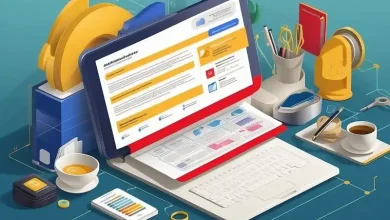Snapchat’s Snap Map is a popular feature that shows your friends’ locations and Bitmoji avatars in real time. But does tapping on someone’s Bitmoji notify them? Let’s break it down.
What Happens When You Tap a Bitmoji?
When you tap a Bitmoji on Snap Map, you can:
- See the person’s location.
- View their activity (e.g., “Listening to Music”).
- Discover nearby landmarks or events.
However, tapping does not notify the person that you’ve interacted with their Bitmoji.
Actions That Do Trigger Notifications
Snapchat only notifies users in specific cases, such as:
- When you take a screenshot of the Snap Map or location details.
- When you send a snap, chat, or message to someone.
Tapping a Bitmoji is a passive action and won’t alert the other person.
Snap Map Privacy Tips
To ensure privacy, Snapchat provides options to control who can see your location:
- Ghost Mode: Hide your location from everyone.
- My Friends: Share your location only with friends.
- Select Friends: Limit visibility to specific people.
These settings help you decide how much information you share on Snap Map.
Respect Privacy on Snap Map
Even though tapping a Bitmoji doesn’t notify others, respect their privacy by:
- Avoiding unnecessary taps.
- Communicating openly if meeting someone based on their location.
- Using Ghost Mode when you want to stay private.
Conclusion
Tapping on a Bitmoji is private and doesn’t notify the user. However, be mindful of Snap Map etiquette and privacy settings to ensure a positive experience for everyone. Enjoy exploring the Snap Map responsibly!
Frequently Asked Questions (FAQs)
Does Snapchat notify someone if I tap on their Bitmoji?
No, tapping on a Bitmoji does not send a notification to the person.
What happens if I screenshot the Snap Map?
Snapchat will notify the person if you take a screenshot of their location or details.
Can I hide my location on Snap Map?
Yes, use Ghost Mode to hide your location from everyone on Snap Map.
Is there a way to know who viewed my Bitmoji?
Snapchat doesn’t provide details about who interacted with your Bitmoji on Snap Map.
Can I limit who sees my location on Snap Map?
Yes, you can choose to share your location with all friends, selected friends, or no one using Snapchat’s privacy settings.
Related Posts:
How to use Bitmoji on WhatsApp for Android?
What is Bitmoji? And is it safe to use Bitmoji?
How to Save Bitmoji Images in High Quality?