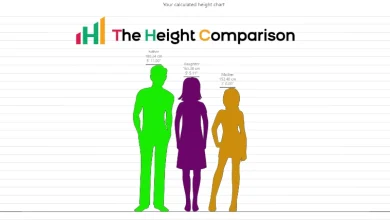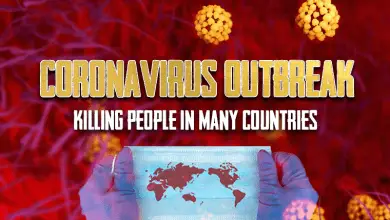Seeing is Believing: Introducing the Real Image Height Comparison
Jushify - Height Comparison Tools
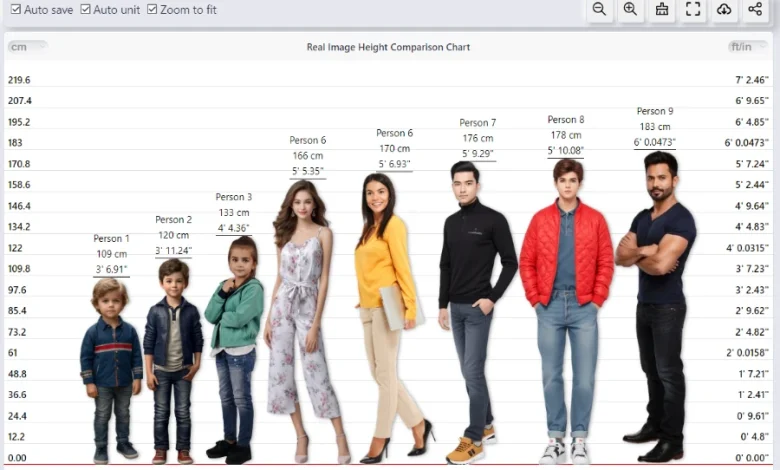
In today’s digital age, precision and accuracy are paramount, even when it comes to something as seemingly simple as comparing heights. Whether you’re planning an event, shopping for furniture, or satisfying your curiosity, having access to reliable height comparison tools can make all the difference. That’s why we are excited to introduce this latest innovation: the Real Image Height Comparison Tool.
In this comprehensive guide, we’ll explore everything you need to know about this groundbreaking tool, from its features and benefits to how it works and why it’s revolutionizing the way we compare heights.
Introduction: The Real Image Height Comparison Tool
The Real Image Height Comparison Tool is a cutting-edge online tool that allows users to compare heights using real images. Unlike traditional height comparison charts that rely solely on illustrations or symbols, our tool utilizes actual photographs to provide users with a more accurate and realistic representation of height differences. Whether you’re comparing the heights of friends, family members, celebrities, or even fictional characters, our tool makes it easy to visualize and understand how individuals stack up against each other.
How Does It Work?
The Real Image Height Comparison Tool is designed to provide users with a seamless and intuitive experience, allowing them to compare heights with precision and accuracy. Here’s a detailed breakdown of how the tool works:
- Accessing the Tool:
Users can access the Real Image Height Comparison Tool through our website, where they are greeted with a user-friendly interface. They’ll find two primary buttons: the “Person” button and the “Images” button.
- Person Button:
Clicking on the “Person” button allows users to access a library of beautiful pictures of individuals. These images are carefully curated to include a diverse range of ages, genders, and body types, ensuring that users can find the perfect image for their height comparison needs. From children to young males and females, our advanced library offers a wide selection of high-quality photographs.
- Images Button:
Alternatively, users can choose to upload their own images by clicking on the “Images” button. This option allows for even greater customization, as users can upload pictures of themselves, friends, family members, or any other individuals they wish to compare heights with.
- Advanced Library:
Our advanced library of images is constantly updated to provide users with the most comprehensive selection possible. Whether you’re looking for pictures of children, young males, or females of all ages, you’ll find a diverse range of options to choose from. Each image is carefully selected to ensure clarity, resolution, and accuracy, allowing users to make precise height comparisons with ease.
- Inputting Height Values:
Once users have selected their desired images, they can input the height values for each individual depicted in the photos. This step is crucial for generating accurate height comparisons, as it allows the tool to scale the images accordingly and provide an accurate representation of height differences.
- Generating the Comparison:
After inputting the height values, the tool generates a side-by-side comparison of the images, allowing users to see exactly how the heights measure up. The comparison is displayed in a clear and visually appealing format, making it easy for users to interpret the results and make informed decisions based on the data.
By following these simple steps, users can quickly and easily compare heights using real images, providing them with a valuable tool for a wide range of applications, from event planning to personal curiosity.
Key Features and Benefits
Real Images: The use of real images provides users with a more accurate and lifelike representation of height differences.
Customizable: Users can upload their own images and input height values, allowing for personalized and customizable comparisons.
User-Friendly Interface: The tool features an intuitive interface that makes it easy for users to navigate and use effectively.
Versatility: Whether you’re comparing the heights of individuals, objects, or even animals, our tool can handle it all.
Precision: With our tool, users can rest assured that they’re getting precise and reliable height measurements every time.
Why Choose the Real Image Height Comparison?
In a world where accuracy is key, the Real Image Height Comparison Tool stands out as a game-changer. Whether you’re an event planner looking to arrange seating, a parent shopping for a new bed for your child, or simply someone who enjoys making comparisons for fun, our tool offers unparalleled accuracy and convenience. Say goodbye to guesswork and hello to precision with the Real Image Height Comparison Tool.
Height Comparison Chart Features:
The Height Comparison Chart offers a plethora of features designed to enhance user experience and provide precise measurements. Here’s a detailed look at its key features:
1- Supports Metric and Imperial Units:
The height chart accommodates both Metric and Imperial unit systems for users’ convenience. Whether you prefer centimeters or inches, meters or feet, the chart has you covered.
2- Wide Range of Scale:
From nanometers to nonillion kilometers, the height chart boasts an extensive range of scale measurements. This versatility allows users to compare heights across a broad spectrum, from tiny microorganisms to massive planetary structures.
3- Auto Scaling Height Chart:
The chart automatically adjusts its scale when different objects are added, ensuring optimal visualization. Whether it’s a small object or a towering figure, the chart adapts seamlessly to provide clear and accurate comparisons.
4- Auto Save:
While the height comparison chart operates with automation, users have the option to disable certain features. For instance, the auto-save function preserves settings and data entered into the chart, but users can choose to disable it at any time for greater control over their browsing experience.
5- Auto Unit:
The auto-unit feature intelligently selects suitable metric and imperial units for visualizing height chart objects, persons, and images. Users can opt to customize their unit preferences for specific scenarios, enhancing clarity and understanding.
6- Zoom to Fit:
The zoom-to-fit option ensures that all elements within the height chart fit neatly within the screen size, optimizing visibility and usability. This feature automatically adjusts the zooming scale factor to provide the best possible view of the graph.
6.1- Zoom In – Zoom Out:
For users who prefer a more detailed view, the zoom-in and zoom-out buttons offer greater flexibility. Each click on the zoom buttons adjusts the scale factor accordingly, allowing users to explore the height comparison chart with precision and ease.
7- Clear All Button:
When users want to start afresh or conduct a new height comparison, the clear-all button wipes the chart clean of any data and settings. It’s a handy tool for streamlining the comparison process and ensuring accurate results.
8- View in Full Screen:
Upon completing a height comparison, users have the option to view the size comparison in full-screen mode. This immersive feature allows for a detailed exploration of height differences between selected objects, complete with panning and zooming capabilities.
9- Download:
To save and share height comparison charts for future reference or collaboration, users can download them as image files. The downloaded files preserve the visual representation of height differences, available in PNG, JPG, and HD PNG formats for maximum flexibility.
10- Share on Social Media:
Users can easily share their height comparison charts on various social media platforms like WhatsApp, Facebook, Twitter, and Tumblr. This seamless integration with social media enables users to engage with their audience and share their findings effortlessly.
Conclusion: Experience Height Comparison Like Never Before
In conclusion, the Real Image Height Comparison Tool is revolutionizing the way we compare heights. With its use of real images, customizable features, and user-friendly interface, it offers a level of accuracy and realism that traditional height comparison charts simply can’t match. Whether you’re using it for practical purposes or just for fun, our tool is sure to make a lasting impression. Try it out for yourself and see why it’s quickly becoming the go-to choice for height comparisons everywhere.
Read about how you can Predict your child height through a Height Calculator.