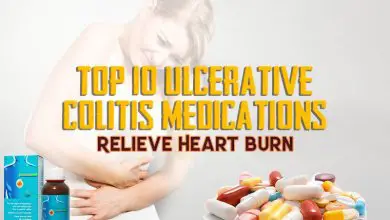Jushify Review: 7 Advanced Features That Redefine Height Comparison
Jushify.com

When you need to visualize scale, a basic height comparison tool might seem “good enough.” Most let you place a couple of generic figures next to each other, and for a simple task, that’s fine. But for creators, educators, and professionals who demand precision, customization, and a truly intuitive user experience, “good enough” is a roadblock to great work.
The market for these tools is crowded, but a deeper look reveals that most platforms offer a surprisingly limited and often clunky user interface. This is where Jushify.com distinguishes itself, moving far beyond a simple digital ruler to become a comprehensive and user-friendly visualization suite.
If you’re looking for a tool that offers superior control and advanced functionality, here are seven specific features that make Jushify the definitive choice for any serious height comparison project.
1. Unmatched Character Customization: Beyond Generic Silhouettes
While other tools offer a handful of generic male and female figures, Jushify provides a level of character detail that is essential for creative projects. Through its “Advanced” options, you can create a truly representative silhouette:
- Full Age Spectrum: Select figures ranging from toddlers to children, teenagers, adults, and the elderly. This is invaluable for writers and artists depicting characters at different life stages.
- Infinite Color Control: Don’t settle for default black or grey. Jushify allows you to choose any color for your silhouettes using a color library, a picker, or by inputting a specific HEX code, ensuring your chart matches your brand or creative vision.
The Competitive Edge: This deep customization allows you to create charts that are not just accurate, but also rich with narrative detail, a feature largely absent in other height comparison tools.
2. Intuitive On-Chart Editing: A Superior User Experience
This is a subtle but massive improvement in usability. Many competing tools require you to manage your subjects from a list located below the chart. To remove a figure, you have to find its name in the list and click a delete button, which is slow and unintuitive.
Jushify’s on-chart editing is far more elegant. Simply hover your mouse over any silhouette directly on the chart, and a remove (X) button appears. One click, and it’s gone.
The Competitive Edge: This streamlined workflow saves time and reduces friction, allowing you to make rapid adjustments without ever taking your eyes off the visualization. It’s a prime example of user-centric design that other platforms overlook.
3. Dedicated Tools for Real Image and Planet Size Comparison
Jushify expands the very definition of “height comparison” by offering specialized, powerful tools that go beyond human scale:
- Real Image Height Comparison Tool: This isn’t just a gimmick. It’s a robust feature that allows you to upload your own photos and accurately compare them against library silhouettes or other images. The tool is designed to work best with background-removed images, creating a professional-grade composite.
- Planet Size Comparison: Step into the cosmos and visualize the sheer scale of our solar system. This dedicated tool provides an awe-inspiring educational experience, making abstract astronomical data tangible and understandable.
The Competitive Edge: By offering these distinct, specialized tools, Jushify serves a much broader audience—from families wanting to create a visual keepsake to educators teaching astronomy—making it a far more versatile platform than its competitors.
4. Total Visual Control: Seamless Zoom, Full-Screen & Clear All
A cluttered workspace can stifle creativity. Jushify provides a suite of tools designed to give you complete control over your viewing experience:
- Manual Zoom In/Zoom Out: While the auto-scaling is brilliant, you can disable it to manually zoom in for detailed inspection or zoom out for a wider perspective.
- Immersive Full-Screen Mode: Eliminate all distractions from your browser and present your height comparison on an expansive, clean canvas.
- Instant Clear All Button: Want to start a new project? A single click on “Clear All” instantly resets the chart, saving you the hassle of removing each element one by one.
The Competitive Edge: These features demonstrate a commitment to user control, allowing for detailed analysis and clean presentation in a way that basic, static tools simply cannot match.
5. Intelligent Auto-Scaling for Coherent Visuals
Comparing a 6-foot person to a 2,700-foot skyscraper is a common challenge where most tools fail, reducing the person to an invisible dot. Jushify’s intelligent auto-scaling algorithm instantly adjusts the chart’s scale to ensure every subject is clearly visible and contextually coherent, no matter the size disparity.
The Competitive Edge: This smart feature makes complex comparisons not just possible, but effortlessly clear, saving users from frustrating manual adjustments.
6. Professional-Grade, High-Resolution Downloads
A simple screenshot is not enough for professional use. Jushify allows you to download your finished height comparison chart as a high-quality PNG or JPG, with HD options supporting resolutions up to 8K.
The Competitive Edge: The ability to generate 8K images is a standout feature for graphic designers, authors, and educators who require crystal-clear assets for printing, presentations, or digital publications.
7. Privacy-Focused Experience
In the modern web, data privacy is paramount. Jushify is designed with this principle at its core, respecting its users by saving all chart data and settings locally to your browser, not on a remote server. Your projects remain your own, giving you full control and peace of mind as you work.
The Competitive Edge: This provides a trustworthy and secure environment, allowing you to work freely without concerns about your project data being stored externally.
Conclusion: The Clear Choice for Detailed Visualization
While many height comparison tools perform the same basic function, Jushify.com excels in the details that matter most to discerning users. Through superior character customization, an incredibly intuitive interface, specialized tools for image and planet comparison, and professional-grade control features, it stands out as the most powerful and user-friendly platform in its class.
If your projects demand more than just a simple measurement, Jushify provides the depth and flexibility you need to bring your vision to life.
FAQs:
1- What makes Jushify different from other free height comparison tools?
While most free tools offer basic functionality, Jushify stands out by providing a suite of advanced, professional-grade features. Key differentiators include its deep character customization (from toddlers to the elderly with infinite color options), intuitive on-chart editing that simplifies the user experience, and the ability to download your creations in stunning 8K resolution, making it a powerful tool for both casual and professional use.
2- Can I use my own photos for a height comparison?
Yes, absolutely. Jushify has a dedicated “Real Image Height Comparison” feature that allows you to upload your own photos. For the best results, you can upload images with the background removed to create a clean, professional-looking chart comparing your photo against library silhouettes, objects, or even other uploaded images.