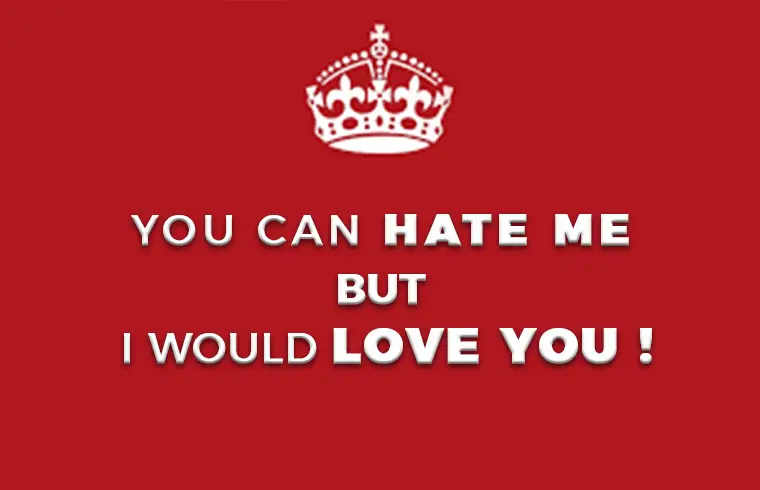Bitmoji is a fun way to personalize your digital communication. But what if you want to save your Bitmoji images in high quality? Here’s a step-by-step guide to help you.
Steps to Save Bitmoji Images in High Quality
1. Use the Bitmoji App
- Open the Bitmoji App: Launch the app on your device.
- Select Your Bitmoji: Browse and tap on the Bitmoji you want to save.
- Save the Image: Long-press the Bitmoji and select the “Save Image” option. The image will be saved in its original resolution.
2. Use Snapchat
- Access Your Bitmoji on Snap Map: Open Snapchat and view your Bitmoji on the Snap Map.
- Take a Screenshot: Capture the screen, then crop the Bitmoji to remove unnecessary elements.
- Save in High Quality: Use an editing tool to enhance the image resolution if needed.
3. Use the Bitmoji Chrome Extension
- Install the Extension: Add the Bitmoji extension to your Chrome browser.
- Log In: Sign in with your Bitmoji account.
- Download Images: Right-click on the Bitmoji you want and choose “Save Image As” to download it in high quality.
4. Third-Party Editing Tools
- Use Image Editing Apps: Apps like Photoshop or Canva can enhance the resolution of your Bitmoji.
- Upscale the Image: Use online tools like Let’s Enhance or Waifu2x to increase the image quality without losing details.
Tips for Best Results
- Choose Vector Formats: If available, save your Bitmoji in vector formats (SVG) for better scalability.
- Avoid Screenshots: Direct downloads often yield better quality than screenshots.
- Check Resolution Settings: Some apps and tools allow you to customize the resolution while saving.
Conclusion
Saving Bitmoji images in high quality is simple with the right tools and methods. Whether using the Bitmoji app, Chrome extension, or editing tools, you can ensure your Bitmoji looks its best for any purpose. Enjoy creating and sharing your personalized avatars in top-notch quality!
Frequently Asked Questions (FAQs)
1- Can I save Bitmoji as a vector image?
Currently, Bitmoji doesn’t provide vector images directly, but you can use vector conversion tools to achieve this.
2- Why does my Bitmoji look blurry?
Blurriness often occurs if the image resolution is low. Use tools to upscale the resolution for a sharper image.
3- Are there apps to enhance Bitmoji quality?
Yes, apps like Canva, Photoshop, and online upscalers can significantly improve image quality.
Related Posts:
Does Tapping a Bitmoji on Snap Map Send a Notification?
How can you create Bitmoji for dogs ?
How to use Bitmoji on WhatsApp for Android?
What is Bitmoji? And is it safe to use Bitmoji?