[Solved] Ad serving has been limited invalid traffic concerns – Adsense
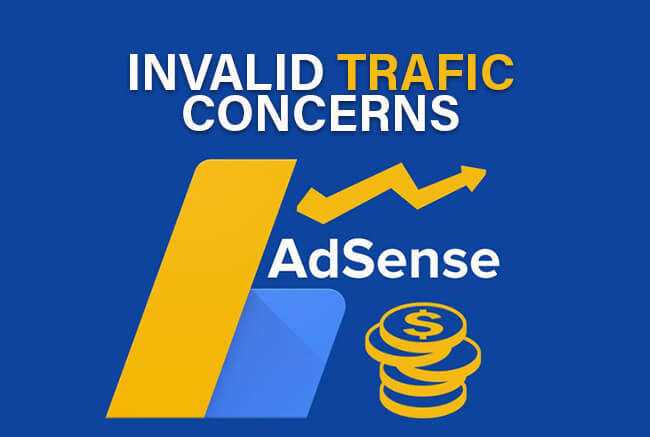
If you are blogger or you are monetizing your websites and using Google Adsense, i am sure you have heard about this line ‘Ads serving limited due to Invalid traffic Concerns‘. Google has modified his policies since last 3 months and this is its after effects. They has informed his publisher via email before applying the new policies designed for publishers. Google mentioned in the email that they are going to introduce policy center in the Adsense account. After few days publisher started getting notifications that their account is being assessed and Ad serving has been limited invalid traffic concerns. The policy center notification state that the number of ads on the website has been limited. The details are further inside Adsense Policy center section.
Before i dive into deep and dig out Adsense updated policies, i know you are eagerly wanting its solution. So let me first put its solution and then below i will do my analysis.
Solution for invalid traffic concerns
Time Needed : 15 minutes
Perform below steps to fix ad serving limit issue. Any of the below step can be your solution.
Start using auto ads
If you are still not using google adsense auto ads, then remove all of previously added ads units on your website and just use one line script provided by adsense. You can find it under ads – setup auto ads.
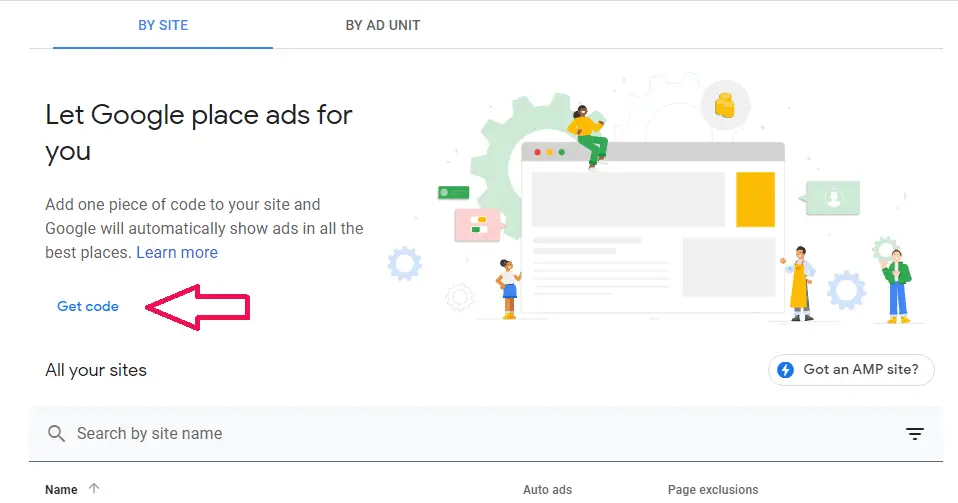
Reduce ads load
If you have already performed above steps, then try to reduce ads load on full website. Its should be less than 40%.
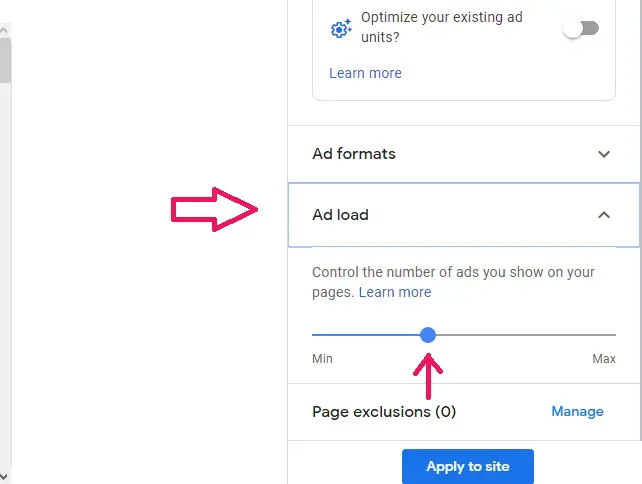
Never click on your own ads
Its strictly prohibited to click on you own ad(s). Never try to play with google, no matter whatever ways you try to use to beat google, you will fail.

Remove poor backlinks of you website
Try to find out your website back links. Analyze them, check their DA/PA. If any domain which is referring your website via link on it, make sure it's DA(domain authority) should be more than 30. Otherwise try your best to remove your back link from their. If you can not do this, then simply block all referrals traffic from that website.

Stop buying traffic
If you are monetizing, then you can not promote your website page(s) on which you show Google Ads. Neither on Facebook nor even on Google Adword.

Gain more than 60% organic traffic
Even more than 70% organic traffic will be good traffic source. I know many people even having 70% organic traffic, still got ad serving limit but i am sure they got due to some other violations mentioned above.
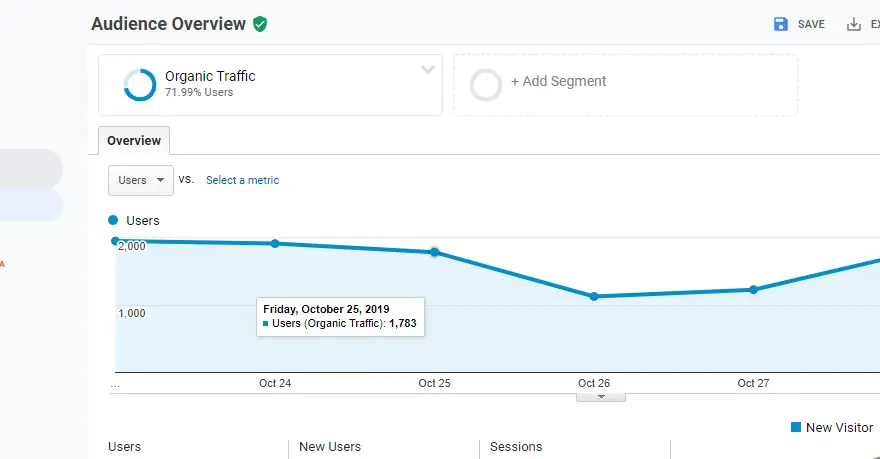
Analyze your traffic source and their behavior
Use Google analytics or similar tools which help you to better analyze your visitors behavior. Like which country/referring website is sending visitors which are having high bounce rate and try to solve their issues. Sometimes language barriers create high bounce rate. Make sure your visitor is getting benefit from your website for what reason he came on your website.
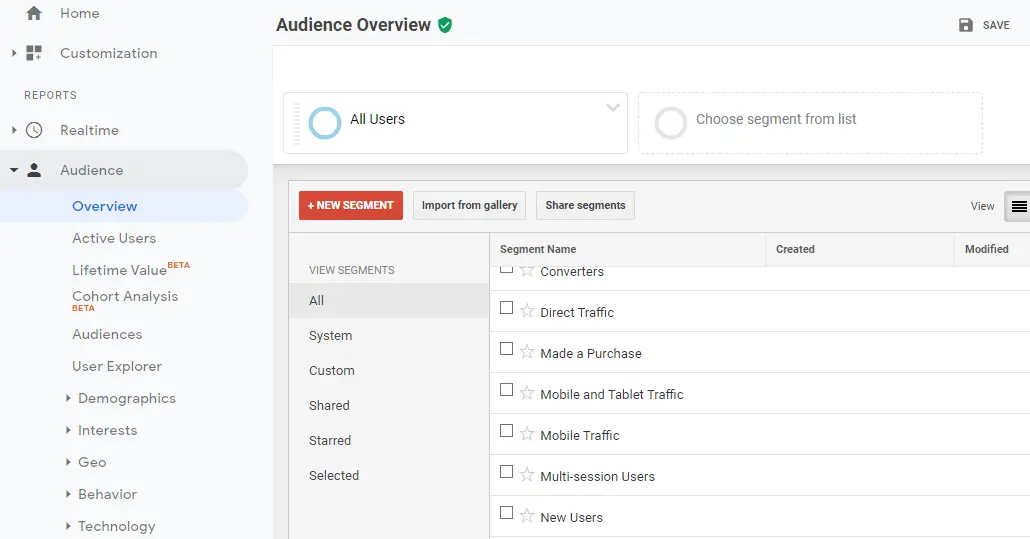
Tools
- Google Adsense
Materials
- Google Adsense
- Website
Adsense latest policy effects
Since last few months, google the bots are detecting the issues in the websites which are monetizing Adsense and putting the websites under ad serving limits. The comes human review to check out the traffic source. Furthermore, if invalid traffic found, the account could lead to permanent disability. People start reporting emails and policy notification on the Adsense account. The ad-serving limit placed on their AdSense account. The limit concern due to Invalid traffic concerns.
What is invalid traffic?
According to Adsense, any traffic which is not coming for better source(organic/referral) is considered as invalid traffic. Google analyzes visitors behavior. Like how much time a visitor spends, website bounce rate, demographic behavior. And then they also decide if that visitors were real visitors or were bots. They also take care of visitors by checking if visitor got what he was looking for on this website or not. So we can not point out whole things here not even we know much about it. As google does not expose such things.
How to stop invalid traffic?
Well, You can’t stop any traffic if you didn’t generate that traffic using any mean. May be you can restrict particular visitors by their IPs. Also you can restrict referrals from any particular website, which you consider as invalid traffic source. However, for your account safety, you need to report unusual account activity always. To report invalid traffic on your site, you need to fill up this form to report it.
Try to perform each step one by one and see if your issue is resolved or not. Just follow steps in the same pattern like i have arranged above. Wait for almost 24 hours and let Google access your website issue again. Soon you will see Ad serving has been limited is removed from your Adsense account and policy center too.
You can ask questions or add up more suggestions in comments area. Share your steps which you performed and solved your issue…
Good luck!
Can Adsense ads serving limit be solved?
Yes, by performing above mentioned steps, one can solve this issue.




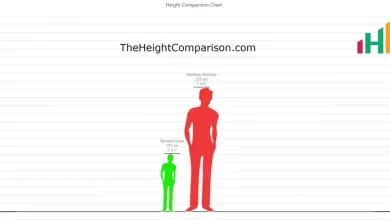

Thanks for these tips. I gonna give it a try.
Our pleasure!
How long did it take for the limit to be lifted?
Well its up to Google, but what i think is it may take about 30 days.
Amazing tips, this solved my issue but i needed to wait for about 40 hours. I just want to add up here add auto ads and reduce ads loads and wait and does not visit your own website public pages.
are u fix issues on your account
Yes i have fixed this issue on my account.
thankyou sir for guideness
Thank You so Much.
I’m facing ads serving limited problem around 10 days how to fix please help me
Hey sorry to hear this. Please follow above steps and wait for about 48 hours.
Plz which content fill in the form
Plz share content
I submit to appeal form around 3 days but not response google and re enable ads
Thank You Shahzad! Great Tips but not working at all!
Sorry to know this. What kind of issue you are having? May I now?
Appeal submit 4days ago but not respond google
Sorry to hear this. You will need to wait until you jump to any next step.
Where is the Solution and steps? I couldn`t find it on your post. Did you remove it? I have same issue but on Admob on my app
Hey Thanks for mentioning, I see there was some issue, which is fixed and now steps are showing back.
Hi,
Is the social traffic valid or invalid?
Well It can be due to social traffic. There are few factors which are mentioned above.
thank for giving this information i have this issue in September 2019 but i don’t get any solution . My website is http://www.netnic.org can you provide any real solution. I have use these idea but i donot get the result
I’m facing ad serving has been limited due to invalid concerns.
I done all these steps above you mentioned but still no ads showing on my website…
All my traffics are comes from organic search engine and chrome extension.. How long time it will take to resolve?? I am very upset
Thanks sir
I’m also having same problem. I recently used Adwords to increase traffic to my website https://naukrilatest.com
It that a source of invalid traffic? How long it will take to get solved.
Actually Google has updated its policy, in which they suspect any traffic gaining source as invalid traffic. If you have everything good then ads will be back after 20 days. Initially they take time to validate site traffic.
Thanks, I hope so…. Will comment after getting ads back.
Wonderful, what a web site it is! This webpage presents helpful facts to us, keep it up.| а
Im having hopes, thanks
This blog about Ad serving has been limited invalid traffic concerns – Adsense.
has helped me enormously, is a very good topic.
Hello sir i have 81% organic traffic but last 30 day my Adsense ad serving are limited please help me
This article about Ad serving has been limited invalid traffic concerns – Adsense.
has helped me enormously, is a very good explained.
Thank you very very much
Great content! Super high-quality! Keep it up! 🙂
This web site really has all of the info I wanted about this subject and didn’t know who to ask.
You’ve made some really good points there. I checked on the net for additional information about the issue and found most individuals will go along with your views on this web site.
I use an earning app to gain money in google admob and my ad servings have been limited due to invalid traffic concerns what should i do
Will the same steps apply to my earning app
Its effect on earnings while notice period
Hello, Sir, this is my website https://pureinfobd.com/ and I face the Google Ads Limited Issue (Account being assessed) on 30 March 2020. I already applying our tricks but still, show this issue. How can I do now, I am very dishearted!
Hello, just wanted to mention, I loved this blog post.
Thanks.
Thank you, very useful information. I will it a try and tell you the result later
It’s hard to come by well-informed people on this subject, but you sound like you know what you’re talking about! Thanks
These compliments show that you appreciate the person’s abilities.
You have the best laugh.
You light up the room.
You have a good head on your shoulders.
Your kindness is a balm to all who encounter it.
I used to be able to solve adsense issue. Thumbs up!!!
Greetings! Very helpful advice in this particular post! It is the little changes that produce the greatest changes. Many thanks for sharing!
Oh my goodness! Amazing article dude! Thank you!!!
Still facing the issue while 70% if ads are front organic stzblog.com.ng is not showing ads. Please is there anything or changes I haven’t done yet. Kindly take a look. Thanks.
Create a stable passive income $2000 per month easily. Visit our website clicking on my nickname of this comment.
Best view i have ever seen !
I have been browsing online more than 3 hours today, yet I never found any interesting article like yours. It is pretty worth enough for me. Personally, if all site owners and bloggers made good content as you did, the net will be much more useful than ever before.
Best view i have ever seen !